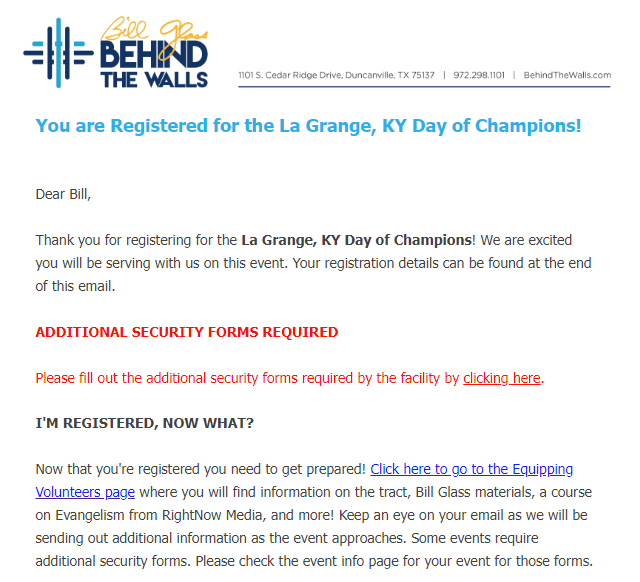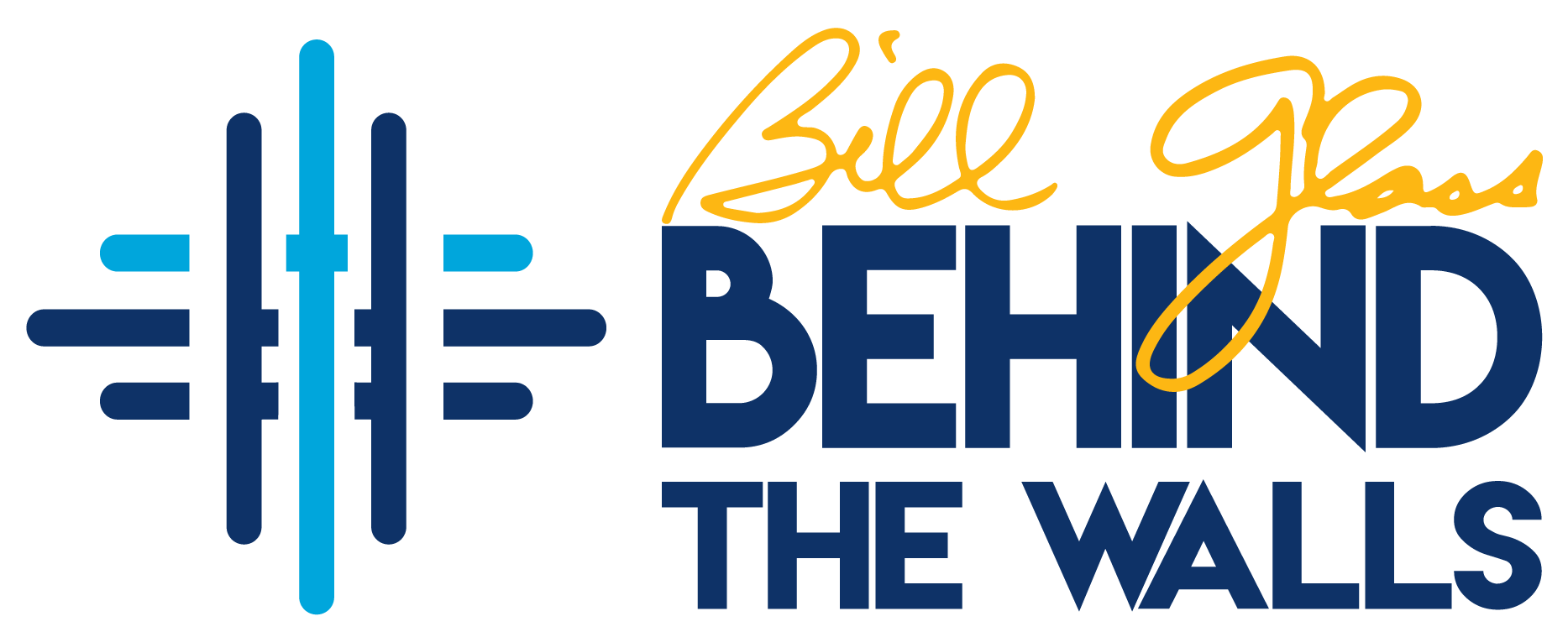Registering for Events
How to Register for an Event
On our new website, registration has been streamlined.
1. To sign up for an event, go to the website (behindthewalls.com) and click on the Upcoming Events icon on the front page.
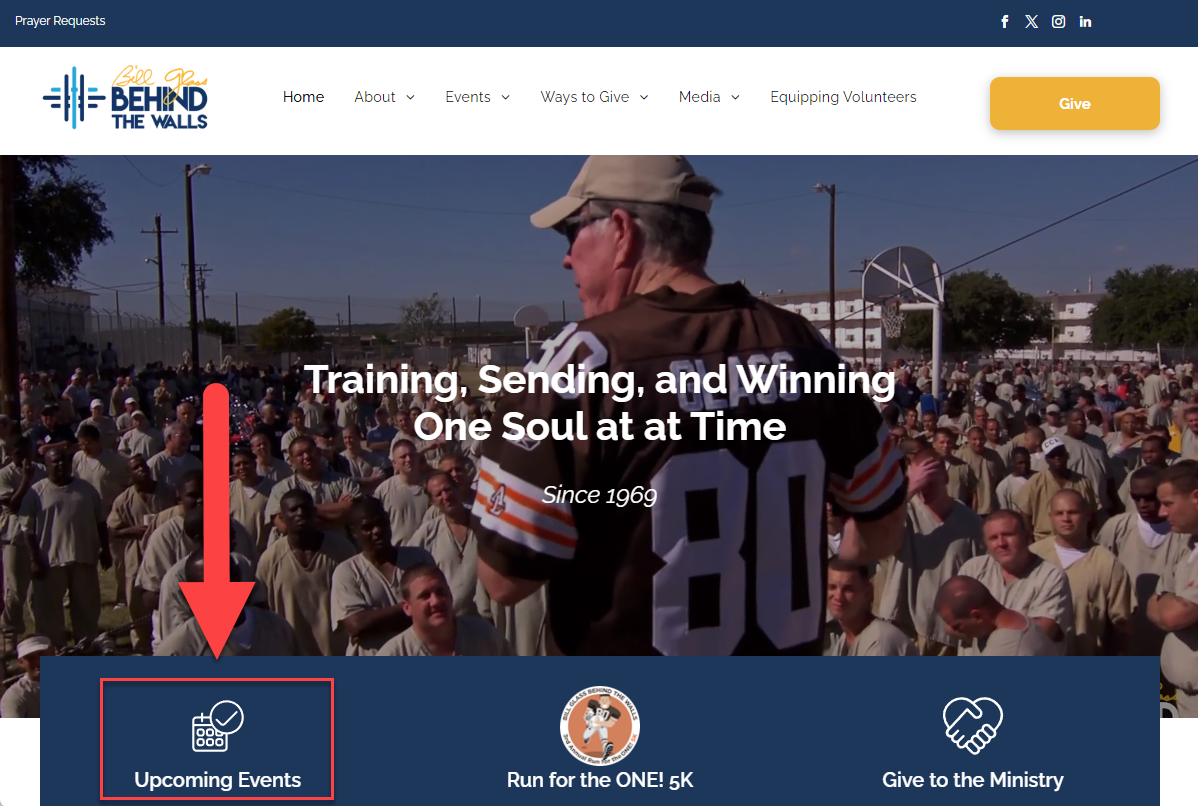
2. Click on the name of the event to go to the event info page.
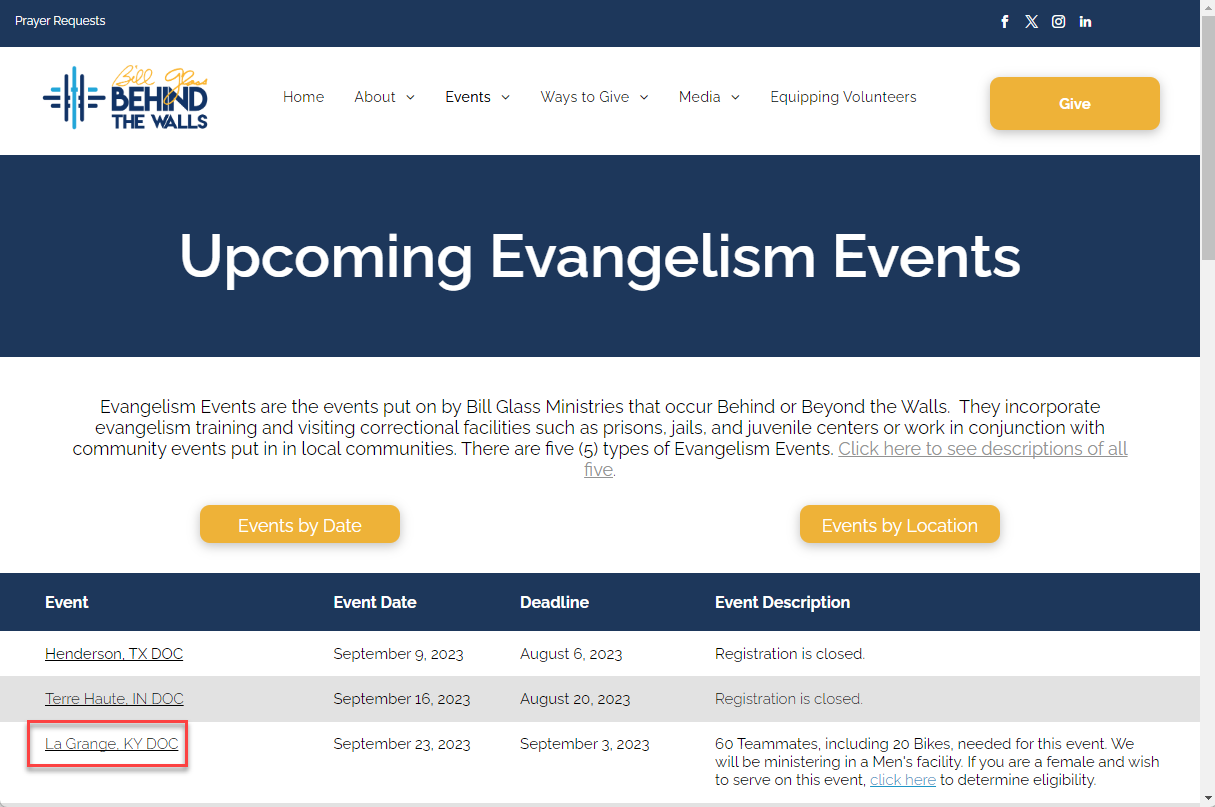
3. Please review all the information on the page including dates, locations, clothing restrictions, and, most importantly, if there are additional security forms/steps required (under Important Information on the lower left). Click the Register for Event! button.

4. After you click the Register for Event! button, you will be taken to the event registration page.
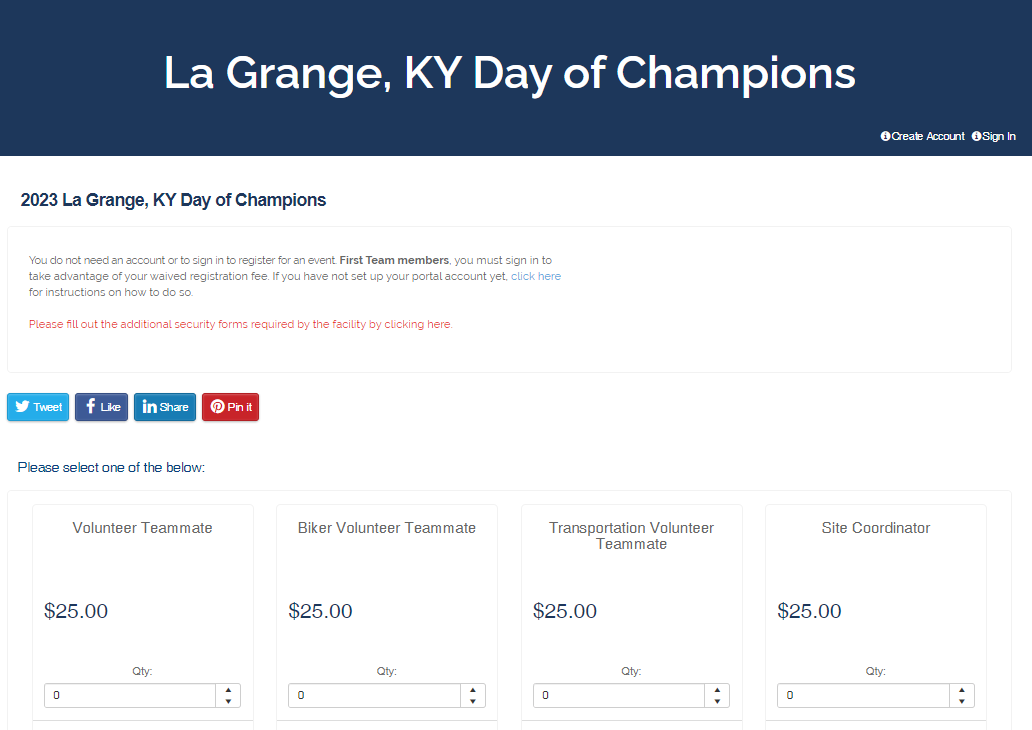
If you are NOT a First Team member you do not need to login to register for an event.
If you are a First Team member, you must login with your portal account to have your registration fee waived. If you have not created your portal account, click Create Account. Click here for instructions on how to create a portal account. After you have created a portal account, go back to the event page for the event you are wanting to register for, click Sign In, then enter your email address and password and you will be returned to the registration process of that event.

5. Please select the option that best describes you.
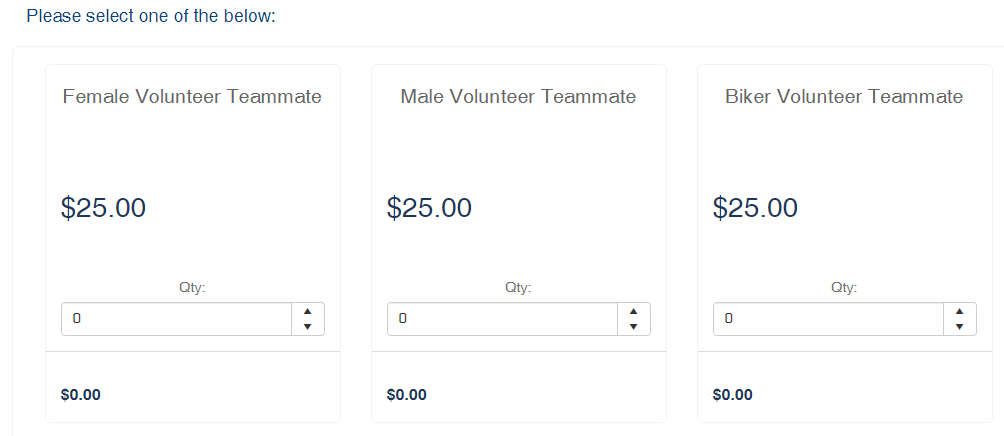
6. Read the Statement of Faith and then check the box if you agree.
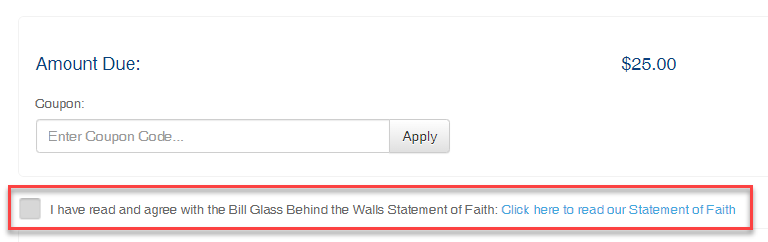
7. Please complete the Volunteer Information section. Make sure you fill in your legal first and last names in the blanks. There will be another blank to fill in the name you go by further down the form.
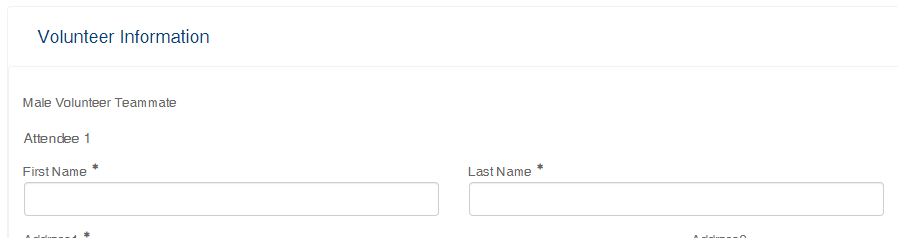
8. On events that have multiple facilities, there will be an option to join a group. If you are a member of a group, select the group from the dropdown. If your group is not listed and you are the leader, you may create the group. Make sure you communicate the group name to others signing up.
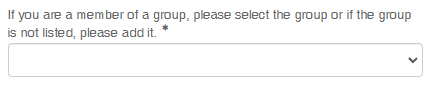
9. If you are attending an event and planning on going into a facility that houses the opposite gender, you will need to indicate who you will be paired with. For example, the options for a female are:
- I am paired up with my husband
- I am paired up with a male relative
- I am single and paired up with a single male
- I am not paired up with anyone
For explanation on our policy regarding people serving in opposite gender facilities, click here.
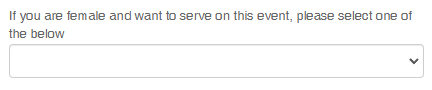
10. Fill in your billing information.
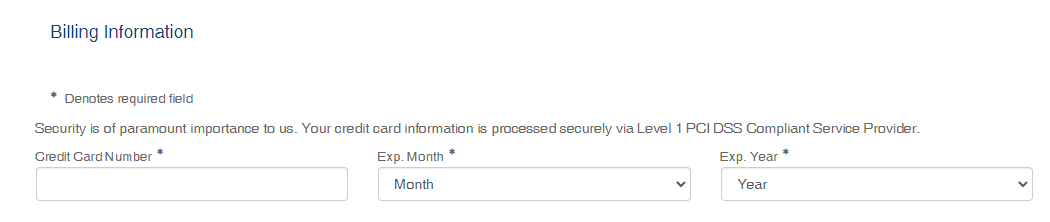
11. To complete the registration, check the "I'm not a robot" box and click the Submit button.
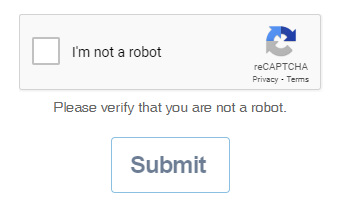
12. When your registration is complete, you will see a confirmation page that includes any additional steps you need to take, how to get prepared for the event, ways you can share and help fund the event, and other event details. You will also receive an email with the same information.